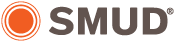Alert FAQs
How do I sign up for alerts?
Log in to My Account to manage your preferences.
What types of alerts can I sign up for?
You can sign up to receive alerts via email, text (SMS) and voice (phone call). The types of alerts available vary by program. Log in to My Account to manage your preferences.
Is there a cost to receive alerts?
We don't charge for alerts. However, text, data and usage rates of your wireless carrier, internet provider and landline phone provider may apply. Please check with your providers for the terms of your plans.
How often will I receive alerts?
The quantity and frequency of the alerts you receive depend on the type of notifications you choose to receive. For example, if you sign up for outage alerts, you will receive a notification whenever new information is available. It is not uncommon to receive 3 notifications during an unplanned outage.
Will my personal information be given or sold to a third party?
We are committed to protecting customer information. Your personal information will not be sold to a third party. Sometimes we use a third-party vendor to send alerts. Your information may be used only for this purpose. For more information, please refer to our Privacy Policy.
How do I stop alerts?
There are several ways to stop alerts. The easiest way is to log in to My Account to manage your preferences. From there, you can opt out of most notifications. For other ways to stop specific types of alerts, see email alerts, text alerts and voice alerts sections below.
Note: We may still send you important information about your service such as emergency and safety notifications after you opt out of optional alerts.
When will I start receiving alerts?
It may take a full billing cycle before you start receiving alerts.
How do I know if SMUD has my correct email address?
When you sign up for email notifications online, all of the email addresses you provided will be displayed. If you wish to use one of these, please select it. You can also provide a new email address. Update your email address anytime by logging in to My Account.
Does SMUD charge per email alert?
We don't charge for email alerts. However, data and usage rates of your wireless carrier and internet provider may apply. Please check with your provider for the terms of your plan.
How do I know if an email alert is really from SMUD?
SMUD emails are clearly marked with our logo. Most emails also include a physical address for SMUD and additional contact information such as a phone number. Please contact us if you're unsure about an email you have received.
How will my email address be used?
We're committed to protecting customer information. We'll only send emails about your SMUD service or other information you have authorized. Additionally, in accordance with the federal CAN-SPAM Act, we provide the following three components in non-transactional emails that communicate information about SMUD services or programs:
- Message identification: Email is clearly marked as being from SMUD.
- Opt-Out mechanism: Each email includes an unsubscribe and/or email preferences link at the bottom.
- Sender identification: Each email includes a valid physical address.
How do I stop email alerts?
If you no longer wish to receive email alerts, select unsubscribe at the bottom of an email. You can also change your notification preferences by logging in to My Account. It may take up to 10 days for your unsubscribe request to take effect. We appreciate your patience during this time period should you receive one or two additional emails.
Note: We may still send you important information about your service such as emergency and safety notifications after you opt out of alerts.
Does SMUD charge per text message alert?
We don't charge for alerts. However, usage rates of your wireless carrier may apply. Please check with your carrier for the terms of your plans.
How do I activate text alerts?
Log in to My Account to manage your preferences. You can add up to 3 phone numbers for SMS alerts.
Why is my text alert in pending status?
Your text alert may be pending because your phone number is incorrect or your phone number is not text enabled. To receive text alerts, log in to My Account to manage your preferences. Verify your text-enabled phone number.
How do I stop text alerts?
If you no longer wish to receive any text alerts from SMUD, simply respond stop to the most recent text you received. If you're receiving text alerts for more than one of our programs, you'll need to log in to My Account to manage your preferences.
Note: We may still send you important information such as emergency and safety notifications after you opt out of alerts.
Which wireless carriers deliver SMUD text alerts?
The following wireless carriers support SMUD alerts: Alltel AWCC, AT&T, Boost Mobile, Cellular One, MetroPCS, Sprint, T-Mobile, U.S. Cellular, Verizon Wireless and Virgin Mobile USA. We retain the right to amend this list at any time.
What number will SMUD use?
We'll use the phone number you specified in your preferences. If you have not specified a phone number, we'll use the primary phone number we have for your account. You can change the phone number by logging in to My Account to manage your preferences.
How do I stop receiving voice alerts?
To stop receiving voice alerts, log in to My Account to manage your preferences.
Note: We may still call you with important information about your service such as emergency and safety notifications after you opt out of alerts.