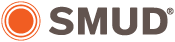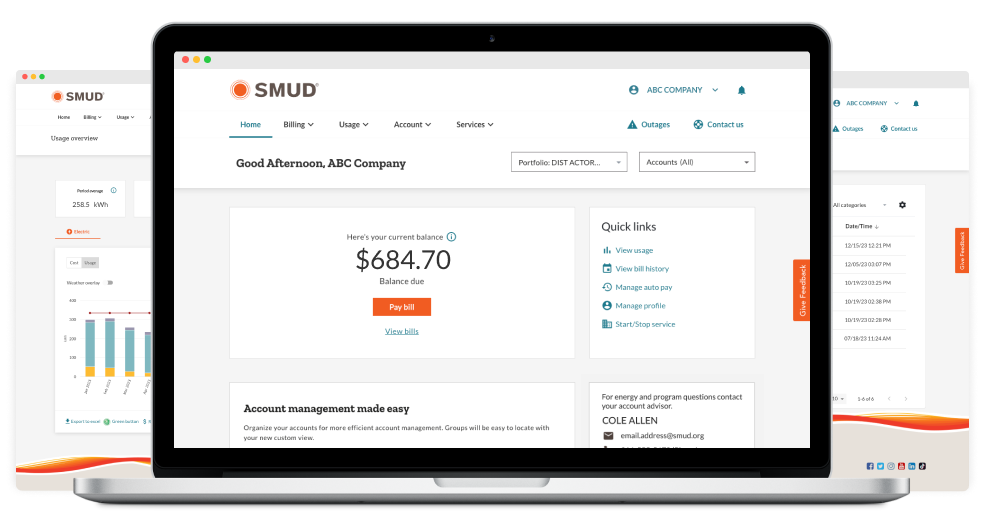My Account for business
Our new and enhanced My Account includes updated tools and features to make doing business with us even easier.
最近的帳戶更新
我們更新的 My Account 提供更強大的工具和功能。

Portfolios
In our updated My Account, you now have the ability to link multiple portfolios under one user profile. A portfolio is a set of one or more accounts. For more information on the topic of account management, visit our FAQ section.

使用蘋果和谷歌支付簡化付款
Enjoy secure, effortless bill payments with our new digital wallet feature. You can now quickly pay using Apple Pay or Google Pay. Convenience, security and ease—all in one place. For more information on billing, visit our FAQ section.
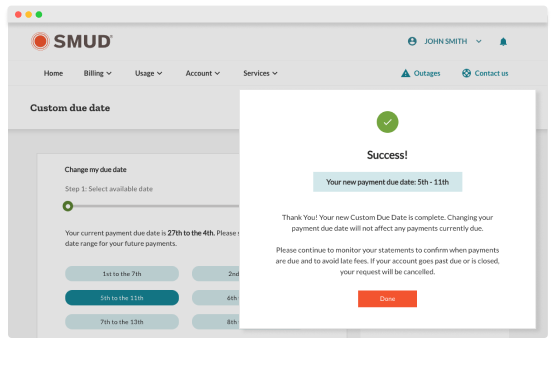
根據您的需求調整帳單到期日
Take control of your billing schedule by choosing a custom due date range that's most convenient for your business. For more information on billing, visit our FAQ section.
您的帳戶功能
探索簡化帳戶管理體驗的其他功能。
付款安排
Online bill view
安全訊息傳送
向我們的客戶支持團隊發送安全消息,並將您的所有消息保存在一個位置。 我們會迅速解決您的帳單、付款或一般帳戶查詢。
專屬顧問
Find contact details at the bottom right corner of the home page for your dedicated Strategic Account Advisor (SAA). They can help you save time, energy and money with specialized business programs and incentives.
能源使用圖表
See your energy usage in an easy-to-view chart. You can also compare costs and usage to prior billing periods.
更快的付款
更少的步驟可幫助您更快地為一個或多個帳戶進行付款。
將您的帳戶進行分組
Group a subset of accounts and give others access to easily manage assigned groups.
Guest access
Add guests if you have multiple people who need to access shared accounts.
常見問題解答
探索簡化帳戶管理體驗的其他功能。
我的登入資訊會改變嗎?
No, you'll keep your existing user ID and password. If you’re having trouble accessing your account, please contact us using the secure inbox feature or call 1-855-736-7655, Monday through Friday, 8 AM to 5 PM.
Why can’t I see all of my accounts?
- Scenario 1: If you don’t see all your accounts, you may need to link existing accounts by adding a portfolio. A portfolio is a set of one of more accounts.
- Scenario 2: If you can't add a new account to your profile, you may need to be added as a guest by the account owner. You can reach out to the account owner to resolve the issue or contact your Strategic Account Advisor (SAA) for additional assistance. Find your Strategic Account Advisor.
- The role of account owner can be reassigned by calling 1-855-736-7655.
How can I identify the account owner?
You can reach out to your Strategic Account Advisor (SAA) for more information. Depending on the account type, you can also reach out to other individuals within your business or organization.
What's the difference between portfolios and grouping accounts?
- Portfolios: Gain access to multiple authorized business portfolios under one user profile by connecting account information.
- Grouping accounts: Group a subset of accounts and give others access to easily manage assigned groups.
What changes affect a My Account user profile that has multiple accounts?
First, identify your account owner. If you're the first to log in to the My Account profile, you'll be assigned as the account owner. The account owner can add guests and assign permissions. The role of account owner can be reassigned by calling 1-855-736-7655.
我的付款方式會儲存在「我的帳戶」中嗎?
No, your previous saved billing and payment methods won’t carry over. When you’re ready to make an online payment, you’ll need to add and save a new payment method. Log in to My Account and navigate to Billing/Payment methods to update your information.
Will my auto bill pay payment information transfer to the new platform?
No, if you use this feature you’ll need to re-enroll. Log in to My Account and navigate to Billing/Auto payment.
如何使用蘋果支付或谷歌支付付款?
- Add Apple Pay cards in system settings on your computer or sign in to your Gmail account to add your payment method.
- Navigate to your My Account > Billing >Payment methods.
- Select + Add payment method.
For more information on setting up your payment method visit Apple Pay or Google Pay.
Your updated My Account is separate from your electric service. You won't experience any disruption to your electric service.
Why is SMUD making these updates?
While our current My Account has served us well, we're evolving to meet your needs. The updated My Account provides you with a seamless and efficient energy management experience. It ensures an innovative and customer-focused digital journey with room to expand on features that are important to our customers.
How can I report issues?
If you need help using the updated My Account, please contact us using the secure inbox feature or call 1-855-736-7655, Monday through Friday, 8 AM to 5 PM. You can also reach out to your Strategic Account Advisor (SAA).
How can I provide feedback about My Account?
We want to know what you think about the new tools and features in My Account. When you're logged in, select the feedback tab, on any My Account page. We value your opinion and use customer feedback to make future improvements.